Altair Clone: Can you tell the difference?
Yesterday I received an Altair Clone that I acquired and I was very excited to get it. I happened to get a couple of other vintage computer items as well and am working on a couple of projects so I am steeped in vintage computers at the moment but this Altair Clone will be part of a project.
As you can see I have a MITS Altair 8800 already. In fact, I am fortunate enough to have an 8800, 8800a, 8800b and 8800bt in my collection. So why the heck did I buy a clone?
Some of the Altair’s need restoration work and I need a benchmark computer which I know is good and working. I know it will work as designed and when I do something on the real 8800, I can do it on the Clone and make sure I get the same results. I can use it to test the functionality of the 8800 and 8800a. I can probably use this for the 8800b (with front faceplate switches) but definitely not the 8800bt (that have no front switches).
In addition, real Altairs are heavy, loud and, quite honestly, I don’t really want to keep them on too long
while I am restoring them. There are also some expensive and almost unobtainable parts in them and I want to keep them in original pristine condition.
The clone is the workhorse vs the show pony. I will definitely learn on this and try out various options. When I first lifted it (at the post office picking it up), I was amazed and at the same time amused. The day before I had worked on my Zeus 80 S-100 computer with integral 12″ monitor and 2 8″ Shugart drives. That was heavy!
I was very pleased with the Altair clone and have turned it on but have otherwise put it aside until I can get to my Altairs. There’s a couple of other projects I need to clean up first but I am looking forward to working
with the Clone.
For comparison, the computer on top is the Altair clone. The dimensions are almost identical with some minor differences but if they are not side-by-side, you’ll never know the difference. My original MITS Altair 8800 is an earlier version with a slightly different face plate but the clone has the same faceplate graphics as the normal later Altair 8800. It truly is the same user experience until you pick it up 🙂
For more information on the Altair Clone, head over to http://altairclone.com Mike Douglas is the creator of the Altair Clone and has a number of amazing YouTube videos on the Altair Clone that, of course, is functionally the same as a real Mits Altair 8800. Among his other great videos, he has a playlist of Altair 8800 videos here: Altair 8800 Instructional Videos
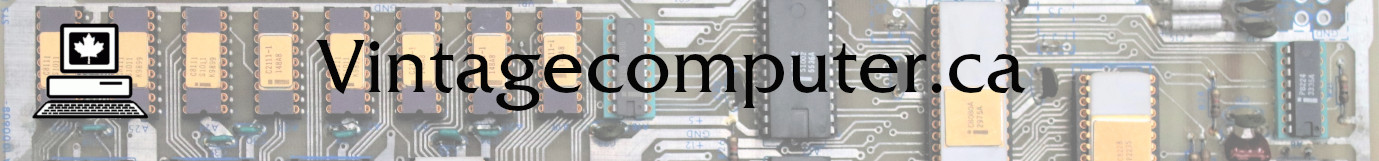




going to pick up a clone as well… I have a Briel 8800micro, it’s neat, but not really getting a vintage vibe from it. Plus no interrupts. :0(. Where a outs in Canada are you?
Hi Walter,
I’m just outside of Toronto. Congrats on the Altair Clone! I’d love to hear a comparison. I am assuming they are functionally identical but I don’t know the Briel 8800micro. I’d love to see a comparison.